Getting Started at UB MAE
Payroll
21 Paycheck/Year v. 26 Paycheck/Year
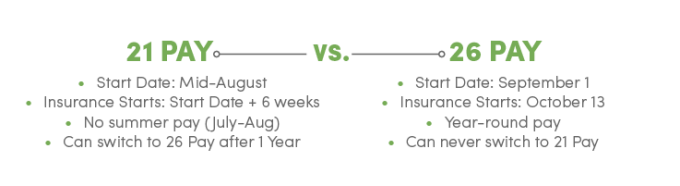
We recommend for your initial appointment to start as a 21 Pay. If you start on a 26 pay salary, your pay and benefits will be delayed by 1-2 weeks. Before the start of your second year, you can switch to 26 Pay, which will take effect September 1.
Special Circumstances
Please contact David Love with any extraordinary situations regarding your hiring. We want to make sure your transition is smooth and reduce stressful situations for you, your family or your colleagues coming with you from another institution. Some examples of extraordinary situations may be: you or your spouse are pregnant, you are bringing a student with you for your research, funding transfers, hiring a post-doctoral associate.
Complete your UB Welcome Packet To-Do List
Let us know if you have not received your UB Welcome Packet. Your welcome packet is your key to accessing the university and will help you get your career started. This packet will help you learn about the services UB provides.
The Welcome Packet will include instructions on setting up your @buffalo.edu email address. While your Email Address is automatically assigned, faculty can make changes by contacting UBIT.
Once you have your UB Email, you can signup for a UBbox account. UBbox is an unlimited cloud storage space used by UB students, faculty and staff to store, share, and access documents (similar to Dropbox). This is often useful for those who need help with data transfer.
Working at UB offers world-class benefits that exceed salary alone, such as health and retirement plans.
You will have the option to join the union. Either way, 1% of your pay will go towards the Union. You can contact your Union Rep for more information.
Monthly timesheets are processed through the SUNY Portal. At the beginning of each month you will need to login and log any sick time that you have used the previous month and submit it to the department chair.
- Select Time & Attendance Twice
- Select “Charge Time/View Calendar”
- Submit at the bottom of this screen.
- To approve Students’ Timesheets: “Supervisor/Approver” at top right of screen.
Human Resources will be extending an invitation to a mandatory benefits orientation. This is your opportunity to consult with staff about your benefit options before making your initial selections. Be prepared to choose your health and retirement plans.
The holiday calendar includes the holidays officially observed by all UB employees (paid by the state, Research Foundation or UB Foundation).
MAE Facilities Setup
UB has contracts with major computer companies that help ensure an easy purchase experience and quick service if there is ever a machine problem. Computer purchases will be charged to Start-Up Funds.
Science & Engineering Node Services (SENS) is a full-service, customer-oriented support organization at the University at Buffalo that provides computer and technical support and assistance. SENS should be your first point of contact, and they will redirect to UBIT if ncesssary.
Contact SENS: senshelp@buffalo.edu
You will be given an office phone with your name programmed into the directory. UBIT can provide information on setting up your voicemail and using your phone.
Key Access
The MAE Facilities Coordinator, Joshua Sugg, can provide keys for faculty and student use by request.
UB Card Access
You will be given access to MAE spaces that require swipe card access through your UB ID card. Spaces include Bell 340C, Bell 211, Bell Kitchenette, Jarvis Copy Room, Furnas 206.
Ordering Furniture
MAE follows SEAS design standards and uses approved manufacturers for all furniture orders. The MAE Facilities Coordinator, Joshua Sugg, can assist you with this process.
Printer
MAE has two printing locations: 211 Bell Hall and 331 Jarvis Hall. To install these on your computer, follow these instructions:
Users should delete the old printers after adding the new ones to avoid confusion when printing.
Printer directions to add/configure the MAE Toshiba Printer(s) on Windows Systems:
Connecting to a specific printer from Windows 7:
1. Click in the empty search box next to the start button and type in one of the following paths:
- To Add the Bell printer: \\perseus.sens.buffalo.edu\maebelltosh5506
- To Add the Jarvis printer: \\perseus.sens.buffalo.edu\maejarvistosh5506
2. Press the “Enter” key
Connecting to a specific printer from Windows 10:
1. Click on “Start” and in the empty search box type in one of the following paths:
- To Add the Bell printer: \\perseus.sens.buffalo.edu\maebelltosh5506
- To Add the Jarvis printer: \\perseus.sens.buffalo.edu\maejarvistosh5506
2. Press the “Enter” key.
If prompted for credentials you need to enter the following:
- Check the box to remember your credentials/password (it is VERY IMPORTANT that you check this box).
- For username enter: ad\username (where username is your UBit name - you MUST have the ad\ in front of your username for this to work).
- For password enter your UBit password (the one you use for email and MyUB).
- Click “OK”.
Once completed the printer should install the driver and configure itself. You can now see it in your printer list and the queue should automatically open on the machine.
Printer directions to add/configure the MAE Toshiba Printer(s) on Mac Systems:
To Download the Driver:
- From your browser go to the following website: https://business.toshiba.com/support-drivers
- On the main page scroll down to the the section entitled "Drivers, MSDS & Manuals".
- In the product name box enter in the following and click search: 5506
- Under the section for "e-Bridge Current Drivers", click on the "gz" in front of "Mac OSX 10.6 and later, Duplex, Color " and save the file.
- Double-click on the .gz file you downloaded to expand it (this will create a .dmg file)
- Double-click on the .dmg file that was expanded to open it.
- Double-click on .pkg file to begin the install.
- At the "Introduction" screen click "Continue".
- At the "License" screen click "Continue" and "Agree" to the license agreement.
- At the "Installation Type" screen click "Install" and enter your Mac password when prompted.
- At the "Summary" screen click "Close".
- REBOOT your Mac.
To Add the Printer to OS X 10.9+:
- Launch "System Preferences" and in the menu click on "Printers & Scanners".
- In the window click on the "+" sign and select "Add Printer or Scanner...".
Click on the "IP" section and enter in the following information:
Address: 10.14.16.228 (this is the Bell printer – for Jarvis use 10.14.16.229)
Protocol: Line Printer Daemon - LPD (this will be a default)
Queue: (leave this part blank)
Name: MAE Toshiba – Bell (for the Jarvis printer replace Bell with Jarvis)
Location: 211 Bell Hall (for the Jarvis printer use 331 Jarvis Hall)
Use: (this should automatically have changed to the "printer name" but change it if not) - Once this is done click "Add".
- A window should now appear asking you to select various printer options. This printer no special options so the defaults are fine
- Click "OK" to create the printer.
For Linux users the new printer host names are:
- For Bell: maebell.eng.buffalo.edu
- For Jarivs: maejarvis.eng.buffalo.edu
Moving Reimbursement
During your move, it is extremely important that you get and keep receipts for every purchase, including fuel and tolls, for any expense that you incur. Note that meal purchases cannot be reimbursed. When you arrive, you will give all of these receipts to department. Reimbursement processing generally takes up to 6 weeks.
Start-Up Purchases
Start Up purchases should be initiated through The MAE Purchasing Form
MAE Overview
MAE Faculty Leadership
Francine Battaglia - Department Chair
Ehsan Esfahani - Graduate Studies Director
Aaron Estes - Undergraduate Studies Director, Aerospace Engineering
Jason Armstrong - Undergraduate Studies Director, Mechanical Engineering
MAE Staff
Stephen Hart - Senior Program Support Specialist
Jeannie Kornacki - Undergraduate Coordinator
David Love - Director of Administration
Philomena S. Marinaccio - Academic Advisor
Tom Shifflet - Program Support Specialist
Joshua Sugg - Facilities Coordinator
MAE Spaces
Classrooms/Seminar Rooms
Bell 340C - Lecture Classroom. Capacity: 20
Furnas 206 - Seminar Room. Capacity: 50 (Shared space with Chemical and Biological Engineering.)
Labs
Furnas 621 - Materials Lab used primarily for MAE 385. Capacity: 20
Furnas 810 - Systems Lab used primarily for MAE 334. Capacity: 20
Furnas 1019 - Computer Lab used primarily for MAE 376/377. Capacity: 30
Jarvis 216 - Wind Tunnel Lab used primarily for MAE 338/339. Capacity: 28
Conference Rooms
Jarvis 321 - Conference Room. Seats 10
Furnas 603 - Conference Room. Seats 10
Furnas 1014 - Conference Room. Seats 10
Bell 251 - Conference Room. Seats 8